Introduction
Cloud storage in 2025 has evolved far beyond simple file backups. Today’s top platforms offer AI-powered search, zero-knowledge encryption, media streaming, and seamless integration with the devices and apps we use daily. Whether you’re a business looking for scalable team tools, a privacy-conscious user, or someone who just wants to free up space on your phone, the right cloud storage solution can make a huge difference.
In this guide, we’ve analyzed the best cloud storage providers of 2025 — comparing them by security, speed, storage limits, usability, and value. From household names like Google Drive and Dropbox to privacy-first options like Sync.com and Proton Drive, here are the top choices worth considering this year.
Why Free Cloud Storage Still Matters in 2025
Even as premium cloud services grow more advanced, free cloud storage remains essential in 2025 — especially for individuals, students, freelancers, and small businesses. With the rise of remote work, mobile-first lifestyles, and digital education, users need reliable ways to store and share files without upfront costs.
Free plans allow users to:
- Back up important files and media without using physical storage.
- Sync across multiple devices — phones, laptops, and tablets — with minimal setup.
- Test a platform’s features (like file sharing, real-time collaboration, or mobile access) before committing to a paid plan.
- Bridge the gap between local storage and cloud access, especially for those with limited budgets.
Plus, many providers now offer surprisingly generous free tiers, making it easier than ever to manage your digital life without spending a dime — all while maintaining strong security and performance.
Absolutely! Here’s a clean and reader-friendly breakdown of the section:
What to Look for in Cloud Storage in 2025
Choosing the right cloud storage in 2025 means looking beyond just space. The best platforms combine intelligent features, strong security, and seamless usability. Here’s what really matters:
AI Integration (Auto-Sorting, Document Summaries)
Modern cloud storage platforms now use AI to make file management effortless. AI can automatically:
- Organize files by type, project, or priority
- Generate document summaries
- Suggest file names or folders
This saves time and keeps your workspace smarter and more organized — especially useful for students, professionals, and teams.
End-to-End Encryption & Privacy Policies
With increasing concerns about data privacy, cloud providers must offer zero-knowledge encryption or end-to-end encryption, meaning only you can access your data — not even the provider. Look for platforms that:
- Clearly state their data handling policies
- Comply with regulations like GDPR, HIPAA, or CCPA
- Offer features like 2FA and password-protected sharing
Cross-Device Syncing (Mobile, Desktop, Web)
A top-tier cloud storage service should work seamlessly across all your devices, ensuring your files are accessible anywhere, anytime. Whether you’re switching between a phone, tablet, or laptop, syncing should be fast, accurate, and secure — with automatic updates and offline access options.
Collaboration Tools
Cloud storage isn’t just for storing — it’s for working together. Look for platforms that support:
- Real-time document editing
- Version history and rollback
- Shared folders with custom permissions
These tools are essential for teams, freelancers, and anyone managing projects in the cloud. - Pricing & Storage Tiers
Free storage is a great starting point, but long-term value lies in the flexibility of paid plans. Compare:
- Cost per GB
- Family or team plans
- Additional features (e.g. VPN, password manager, AI tools)
Make sure the provider scales with your needs — without locking you into features you don’t use.
Top 5–7 Cloud Storage Services (2025 Ranking)
1. Google One
- Best for: Android users & productivity-focused individuals
- Overview: Google One builds on Google Drive, offering deep integration with Gmail, Google Docs, and Photos. In 2025, AI features now auto-organize files and summarize documents.
- Key Features:
- 15GB free storage
- AI-driven file suggestions
- Advanced photo editing (via Google Photos)
- Pros: Seamless with Android, smart organization, generous free tier
- Cons: Data privacy concerns, no true end-to-end encryption
- Pricing: From $1.99/month for 100GB
2. Dropbox
- Best for: Teams and cross-platform professionals
- Overview: Dropbox remains a leader in fast syncing and collaboration. Its AI assistant, launched in 2024, is now fully integrated for smarter file management.
- Key Features:
- Real-time co-editing
- Smart file suggestions
- Integration with Slack, Zoom, Notion
- Pros: Reliable syncing, strong collaboration tools, polished interface
- Cons: Lower free storage, slightly expensive plans
- Pricing: From $9.99/month for 2TB
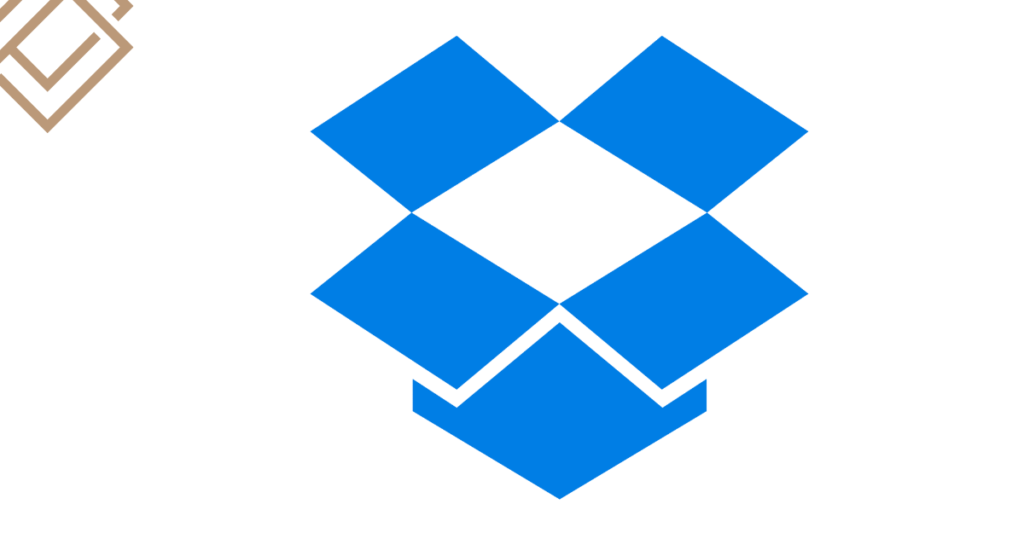
3. iCloud+
- Best for: Apple ecosystem users
- Overview: Apple’s iCloud+ now includes Private Relay, custom domains for Mail, and more automated backups.
- Key Features:
- 5GB free
- Full integration with macOS/iOS
- Secure email relay
- Pros: Flawless Apple integration, good privacy tools
- Cons: Limited use outside Apple devices
- Pricing: From $0.99/month for 50GB

4. Sync.com
- Best for: Privacy-first users
- Overview: Sync.com is a Canadian-based provider known for zero-knowledge encryption, making it a favorite among privacy advocates.
- Key Features:
- End-to-end encryption
- File recovery & version history
- GDPR & HIPAA compliance
- Pros: Private by design, secure sharing, no third-party tracking
- Cons: Slower syncing, basic interface
- Pricing: From $8/month for 2TB
5. pCloud
- Best for: Media users & lifetime buyers
- Overview: pCloud supports media streaming and offers a rare one-time payment model. Great for long-term personal use or media-heavy workflows.
- Key Features:
- Built-in media player
- File rewind up to 365 days
- Optional Crypto folder (for extra encryption)
- Pros: One-time purchase option, strong media support
- Cons: Encrypted storage costs extra
- Pricing: Lifetime 500GB from $199, monthly from $4.99

6. MEGA
- Best for: Large free storage & secure sharing
- Overview: MEGA offers one of the largest free plans and is known for encrypted file sharing.
- Key Features:
- 20GB free
- End-to-end encrypted links
- File versioning
- Pros: Huge free tier, strong security focus
- Cons: Speed can vary, interface feels outdated
- Pricing: From $5.85/month for 400GB

7. Proton Drive
- Best for: Open-source & privacy advocates
- Overview: Created by the team behind ProtonMail, Proton Drive is fully encrypted and does not monetize user data.
- Key Features:
- End-to-end encryption
- No tracking or ads
- Works with Proton ecosystem (Mail, VPN, Calendar)
- Pros: Great for privacy, open-source ethos
- Cons: Limited storage for free plan
- Pricing: From $3.99/month for 200GB
- Platforms Supported: Web, Android, iOS
Cloud Storage Trends in 2025
1. Rise of Decentralized & Hybrid Cloud Models
Decentralized platforms like Filecoin and IPFS are gaining attention for offering user-controlled, distributed storage. Hybrid solutions that combine local and cloud syncing are becoming popular in enterprise environments.
2. Lifetime Storage Plans vs. Subscription
As cloud costs stabilize, services like pCloud continue to offer lifetime plans — a major draw for users tired of monthly fees. However, most services are sticking with flexible subscription models tied to AI or productivity feature tiers.
3. Integration with Productivity Tools
In 2025, cloud storage isn’t just about holding files — it’s about working inside them. Deeper integrations with tools like Notion, Trello, Slack, and video conferencing software are key differentiators.
4. AI-Enhanced User Experience
AI now helps sort, summarize, and even auto-delete duplicates or old files. This boosts productivity and makes storage feel “intelligent,” especially on platforms like Google One and Dropbox.
Conclusion
In 2025, cloud storage isn’t just about space — it’s about security, intelligence, flexibility, and how well it fits into your digital life. Whether you’re backing up personal files, running a small business, or collaborating with global teams, there’s a solution built for your exact needs.
- For privacy-first users, Sync.com and Proton Drive offer unmatched encryption and data protection.
- For those who want seamless productivity and AI tools, Google One and Dropbox shine with smart file management and integration.
- Apple users will feel right at home with iCloud+, while pCloud remains a top choice for long-term value through its lifetime plans.
- If you’re looking for maximum free storage, MEGA is hard to beat.
Ultimately, the best cloud storage service in 2025 depends on your privacy standards, device ecosystem, budget, and whether you prioritize AI features or human control. Evaluate your needs carefully — and start with a free plan before you commit.
FAQ
1.What is the most secure cloud storage in 2025?
Sync.com and Proton Drive are top choices for secure storage thanks to their end-to-end encryption, zero-knowledge architecture, and strong compliance with global privacy laws.
2.What is the best free cloud storage in 2025?
MEGA leads with 20GB free, followed by Google Drive (15GB) and pCloud (10GB). These are ideal for light users or those testing platforms before upgrading.
3.Which cloud storage offers lifetime plans?
pCloud is one of the only mainstream providers still offering lifetime storage plans — a one-time payment option that pays off over the long run.
4.What’s the best cloud storage for teams?
Dropbox remains the go-to for collaborative workspaces, thanks to real-time file editing, team folders, and integrations with tools like Slack and Zoom.
5.Can I trust AI-powered cloud storage?
Yes, if you use reputable platforms like Google One or Dropbox that are transparent about how AI interacts with your data. If you’re privacy-conscious, look for services with opt-out options or no AI at all (like Sync.com).
Introduction
Cloud storage in 2025 has evolved far beyond simple file backups. Today’s top platforms offer AI-powered search, zero-knowledge encryption, media streaming, and seamless integration with the devices and apps we use daily. Whether you’re a business looking for scalable team tools, a privacy-conscious user, or someone who just wants to free up space on your phone, the right cloud storage solution can make a huge difference.
In this guide, we’ve analyzed the best cloud storage providers of 2025 — comparing them by security, speed, storage limits, usability, and value. From household names like Google Drive and Dropbox to privacy-first options like Sync.com and Proton Drive, here are the top choices worth considering this year.
Why Free Cloud Storage Still Matters in 2025
Even as premium cloud services grow more advanced, free cloud storage remains essential in 2025 — especially for individuals, students, freelancers, and small businesses. With the rise of remote work, mobile-first lifestyles, and digital education, users need reliable ways to store and share files without upfront costs.
Free plans allow users to:
- Back up important files and media without using physical storage.
- Sync across multiple devices — phones, laptops, and tablets — with minimal setup.
- Test a platform’s features (like file sharing, real-time collaboration, or mobile access) before committing to a paid plan.
- Bridge the gap between local storage and cloud access, especially for those with limited budgets.
Plus, many providers now offer surprisingly generous free tiers, making it easier than ever to manage your digital life without spending a dime — all while maintaining strong security and performance.
Absolutely! Here’s a clean and reader-friendly breakdown of the section:
What to Look for in Cloud Storage in 2025
Choosing the right cloud storage in 2025 means looking beyond just space. The best platforms combine intelligent features, strong security, and seamless usability. Here’s what really matters:
AI Integration (Auto-Sorting, Document Summaries)
Modern cloud storage platforms now use AI to make file management effortless. AI can automatically:
- Organize files by type, project, or priority
- Generate document summaries
- Suggest file names or folders
This saves time and keeps your workspace smarter and more organized — especially useful for students, professionals, and teams.
End-to-End Encryption & Privacy Policies
With increasing concerns about data privacy, cloud providers must offer zero-knowledge encryption or end-to-end encryption, meaning only you can access your data — not even the provider. Look for platforms that:
- Clearly state their data handling policies
- Comply with regulations like GDPR, HIPAA, or CCPA
- Offer features like 2FA and password-protected sharing
Cross-Device Syncing (Mobile, Desktop, Web)
A top-tier cloud storage service should work seamlessly across all your devices, ensuring your files are accessible anywhere, anytime. Whether you’re switching between a phone, tablet, or laptop, syncing should be fast, accurate, and secure — with automatic updates and offline access options.
Collaboration Tools
Cloud storage isn’t just for storing — it’s for working together. Look for platforms that support:
- Real-time document editing
- Version history and rollback
- Shared folders with custom permissions
These tools are essential for teams, freelancers, and anyone managing projects in the cloud. - Pricing & Storage Tiers
Free storage is a great starting point, but long-term value lies in the flexibility of paid plans. Compare:
- Cost per GB
- Family or team plans
- Additional features (e.g. VPN, password manager, AI tools)
Make sure the provider scales with your needs — without locking you into features you don’t use.
Top 5–7 Cloud Storage Services (2025 Ranking)
1. Google One
- Best for: Android users & productivity-focused individuals
- Overview: Google One builds on Google Drive, offering deep integration with Gmail, Google Docs, and Photos. In 2025, AI features now auto-organize files and summarize documents.
- Key Features:
- 15GB free storage
- AI-driven file suggestions
- Advanced photo editing (via Google Photos)
- Pros: Seamless with Android, smart organization, generous free tier
- Cons: Data privacy concerns, no true end-to-end encryption
- Pricing: From $1.99/month for 100GB
2. Dropbox
- Best for: Teams and cross-platform professionals
- Overview: Dropbox remains a leader in fast syncing and collaboration. Its AI assistant, launched in 2024, is now fully integrated for smarter file management.
- Key Features:
- Real-time co-editing
- Smart file suggestions
- Integration with Slack, Zoom, Notion
- Pros: Reliable syncing, strong collaboration tools, polished interface
- Cons: Lower free storage, slightly expensive plans
- Pricing: From $9.99/month for 2TB
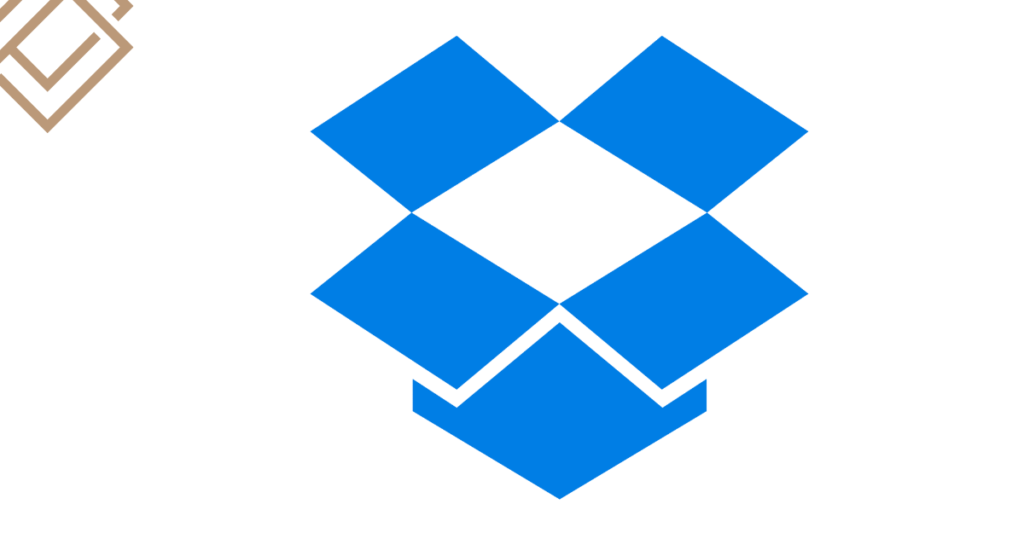
3. iCloud+
- Best for: Apple ecosystem users
- Overview: Apple’s iCloud+ now includes Private Relay, custom domains for Mail, and more automated backups.
- Key Features:
- 5GB free
- Full integration with macOS/iOS
- Secure email relay
- Pros: Flawless Apple integration, good privacy tools
- Cons: Limited use outside Apple devices
- Pricing: From $0.99/month for 50GB

4. Sync.com
- Best for: Privacy-first users
- Overview: Sync.com is a Canadian-based provider known for zero-knowledge encryption, making it a favorite among privacy advocates.
- Key Features:
- End-to-end encryption
- File recovery & version history
- GDPR & HIPAA compliance
- Pros: Private by design, secure sharing, no third-party tracking
- Cons: Slower syncing, basic interface
- Pricing: From $8/month for 2TB
5. pCloud
- Best for: Media users & lifetime buyers
- Overview: pCloud supports media streaming and offers a rare one-time payment model. Great for long-term personal use or media-heavy workflows.
- Key Features:
- Built-in media player
- File rewind up to 365 days
- Optional Crypto folder (for extra encryption)
- Pros: One-time purchase option, strong media support
- Cons: Encrypted storage costs extra
- Pricing: Lifetime 500GB from $199, monthly from $4.99

6. MEGA
- Best for: Large free storage & secure sharing
- Overview: MEGA offers one of the largest free plans and is known for encrypted file sharing.
- Key Features:
- 20GB free
- End-to-end encrypted links
- File versioning
- Pros: Huge free tier, strong security focus
- Cons: Speed can vary, interface feels outdated
- Pricing: From $5.85/month for 400GB

7. Proton Drive
- Best for: Open-source & privacy advocates
- Overview: Created by the team behind ProtonMail, Proton Drive is fully encrypted and does not monetize user data.
- Key Features:
- End-to-end encryption
- No tracking or ads
- Works with Proton ecosystem (Mail, VPN, Calendar)
- Pros: Great for privacy, open-source ethos
- Cons: Limited storage for free plan
- Pricing: From $3.99/month for 200GB
- Platforms Supported: Web, Android, iOS
Cloud Storage Trends in 2025
1. Rise of Decentralized & Hybrid Cloud Models
Decentralized platforms like Filecoin and IPFS are gaining attention for offering user-controlled, distributed storage. Hybrid solutions that combine local and cloud syncing are becoming popular in enterprise environments.
2. Lifetime Storage Plans vs. Subscription
As cloud costs stabilize, services like pCloud continue to offer lifetime plans — a major draw for users tired of monthly fees. However, most services are sticking with flexible subscription models tied to AI or productivity feature tiers.
3. Integration with Productivity Tools
In 2025, cloud storage isn’t just about holding files — it’s about working inside them. Deeper integrations with tools like Notion, Trello, Slack, and video conferencing software are key differentiators.
4. AI-Enhanced User Experience
AI now helps sort, summarize, and even auto-delete duplicates or old files. This boosts productivity and makes storage feel “intelligent,” especially on platforms like Google One and Dropbox.
Conclusion
In 2025, cloud storage isn’t just about space — it’s about security, intelligence, flexibility, and how well it fits into your digital life. Whether you’re backing up personal files, running a small business, or collaborating with global teams, there’s a solution built for your exact needs.
- For privacy-first users, Sync.com and Proton Drive offer unmatched encryption and data protection.
- For those who want seamless productivity and AI tools, Google One and Dropbox shine with smart file management and integration.
- Apple users will feel right at home with iCloud+, while pCloud remains a top choice for long-term value through its lifetime plans.
- If you’re looking for maximum free storage, MEGA is hard to beat.
Ultimately, the best cloud storage service in 2025 depends on your privacy standards, device ecosystem, budget, and whether you prioritize AI features or human control. Evaluate your needs carefully — and start with a free plan before you commit.
FAQ
1.What is the most secure cloud storage in 2025?
Sync.com and Proton Drive are top choices for secure storage thanks to their end-to-end encryption, zero-knowledge architecture, and strong compliance with global privacy laws.
2.What is the best free cloud storage in 2025?
MEGA leads with 20GB free, followed by Google Drive (15GB) and pCloud (10GB). These are ideal for light users or those testing platforms before upgrading.
3.Which cloud storage offers lifetime plans?
pCloud is one of the only mainstream providers still offering lifetime storage plans — a one-time payment option that pays off over the long run.
4.What’s the best cloud storage for teams?
Dropbox remains the go-to for collaborative workspaces, thanks to real-time file editing, team folders, and integrations with tools like Slack and Zoom.
5.Can I trust AI-powered cloud storage?
Yes, if you use reputable platforms like Google One or Dropbox that are transparent about how AI interacts with your data. If you’re privacy-conscious, look for services with opt-out options or no AI at all (like Sync.com).



