
Gaming desks are more than just tables – they’re the hub of a gamer’s world. A gaming desk is a specialized workstation designed for PC or console gaming setups. It usually offers extra space for multiple monitors, a full keyboard, controllers, and all your favorite gaming accessories, while providing stability and ergonomic support. In fact, PC Gamer sums it up: a good gaming desk should give you “plenty of space for your monitor and peripherals, all on a stable and adjustable frame, set at an ergonomically sound height”. In other words, it’s the command center of your gaming area – built to keep you comfortable, organized, and focused on the game.
Gaming desks come with wide surfaces and often built-in RGB lighting to enhance immersion. They typically include features like monitor stands, headphone hooks, and cable grommets that you won’t find on a generic office desk. By choosing a dedicated gaming desk, you ensure that all your gear has a proper place, reducing clutter and improving your posture during marathon gaming sessionsc.
Benefits of a Gaming Desk

Investing in a gaming desk comes with several perks that improve your overall experience. Ergonomics is a big one. Many gaming desks offer adjustable height or even standing options, so you can switch between sitting and standing to reduce back and neck strain. For example, standing gaming desks can alleviate common discomforts like back pain and eye fatigue during long sessions. Along with height adjustments, quality gaming desks often have curved front edges and ample legroom, allowing your arms to rest naturally and preventing wrist strain.
Space and organization are other major benefits. Gaming desks usually have expansive surfaces to fit dual or even triple monitor setups, wide keyboards, consoles, and speakers. With all that room, you can keep everything within easy reach. Built-in cable management (like grommets, trays, or clips) keeps wires tucked away, so your desk looks clean and you avoid tripping or tugging cables accidentally. This tidy setup not only looks professional but also helps you focus on the game instead of tangled cords.
Durability is also a hallmark of gaming desks. They’re made to support heavy equipment – think full tower PCs, multiple monitors, and robust speakers. Most gaming desks have steel frames or thick tabletops that won’t wobble or warp under pressure. This sturdy build boosts your confidence in the desk’s stability during intense gameplay. Plus, many gaming desks add visual flair: RGB LED strips, carbon-fiber textures, or themed color schemes to match your gaming setup. These aesthetic touches can make your desk feel personalized and immersive. In short, a good gaming desk enhances comfort, organization, and the overall vibe of your play space.
To get the most out of your gaming desk setup, make sure you’re using the
best components to build a gaming PC
that deliver smooth performance and stunning visuals.
Types of Gaming Desks

Gaming desks come in various shapes and styles to fit different needs and spaces. Here are the most common types:
- Standard Gaming Desks: These are simple rectangular desks designed with gaming in mind. They often include features like flat surfaces, built-in keyboard trays, headphone hooks, and cable management cutouts. Standard desks provide ample room for a dual-monitor setup and other accessories.
- L-Shaped (Corner) Desks: L-shaped gaming desks form a right angle and fit snugly into room corners. They maximize space by wrapping around, giving you two connected surfaces. This design is ideal for multi-monitor setups or multitasking (e.g. gaming on one side and streaming/chatting on the other). Key advantages include space efficiency in corners and plenty of room for peripherals.
- Standing (Height-Adjustable) Desks: These desks let you change the surface height, so you can alternate between sitting and standing. Many have electric or manual lift systems. The main benefit is improved ergonomics and circulation – standing desks help keep your blood flowing during long gaming sessions. Health-conscious gamers often choose them to reduce fatigue and stay comfortable longer.
- Compact Gaming Desks: Designed for small rooms, dorms, or apartments, compact desks have a smaller footprint but still enough space for essentials. They may lack extra shelves but are easy to move and generally more budget-friendly. These are ideal if you only have space for a simple setup (just a monitor and keyboard) without sacrificing functionality.
- Custom and Specialty Desks: For a tailored setup, some gamers go for custom-built or premium gaming desks. These can be curved (like racing cockpit desks), extremely wide (to fit many monitors), or include special add-ons like integrated shelves, USB hubs, or even wireless charging pads. Essentially, custom desks can be built to match any particular needs or gaming themes.
If you’re looking to pair your desk with a great display, check out our list of the
best monitors for console and PC gaming
that match any setup style.
Key Features to Look For

When shopping for a gaming desk, certain features can make a big difference. Keep an eye out for:
- Cable Management: Most gaming desks include built-in grommets, holes, or under-desk trays for cables. These features help keep wires out of sight, making your setup neater and safer.
- Adjustable Height: A height-adjustable desk (sit-stand desk) lets you change your posture. It’s a great ergonomic feature that can reduce fatigue during marathon sessions. Even if you stick to sitting, the option to raise or lower the desk is very useful.
- Built-in Accessories: Look for desks with gaming-friendly add-ons like headphone hooks, cup holders, monitor shelves, or keyboard trays. These extras aren’t on typical office desks but can keep your gear organized. For example, a stable headphone hook keeps your headset handy without cluttering the surface.
- RGB Lighting: While not essential, many gaming desks come with integrated RGB LED strips or lighting zones. RGB lighting lets you set the mood with different colors. If immersion is important, lighting that matches your game can be a fun bonus.
- Sturdy Build: The desk should be made of durable materials (like steel legs, a thick MDF or solid wood top). A sturdy frame won’t wobble when you press keys hard or lean on it. Check weight capacity to make sure it can hold your PC tower and multiple monitors without flexing.
- Size and Surface: Ensure the desk is large enough for your gaming setup. Standard desks are often between 47–63 inches wide for dual monitors. If you need extra room (for big speakers, consoles, multiple PCs, etc.), consider an L-shaped or extended desk. Don’t forget under-desk space for your legs and chair to move comfortably.
Choosing a gaming desk with these features in mind will help create a comfortable, clutter-free ergonomic gaming setup.
For maximum control and precision during gameplay, consider upgrading to one of the
best wired gaming mice
that offer top-tier response time and accuracy.
Setting Up Your Gaming Desk
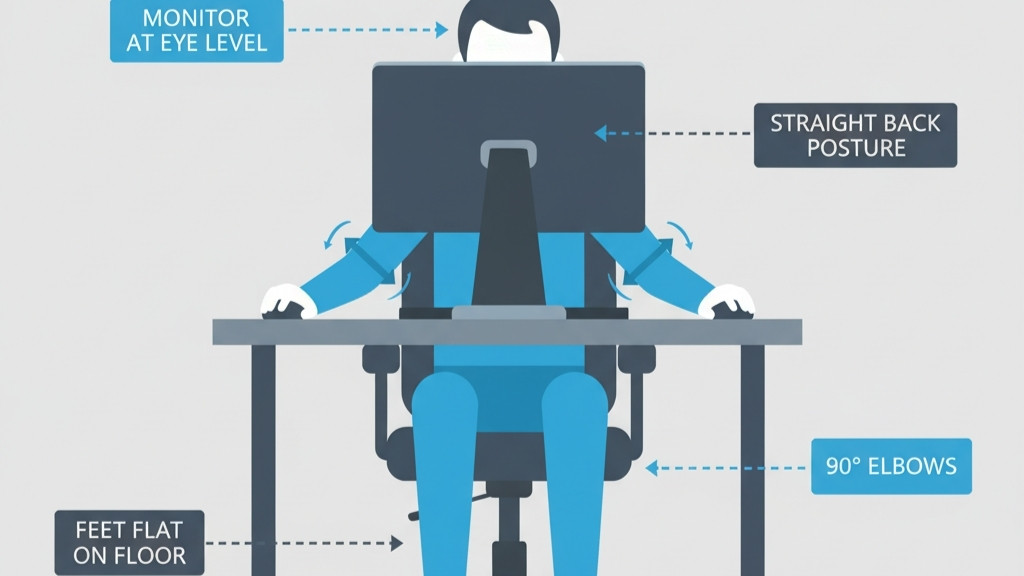
Getting the most out of your gaming desk involves arranging it correctly. Here are some setup tips:
- Position Your Monitors Right: Your monitors should be about arm’s length away, with the top third of the screen at eye level. This aligns your neck and reduces strain. If you have dual or triple monitors, position the main one directly ahead and others angled around your line of sight.
- Chair and Desk Height: Adjust your chair so that your feet are flat on the floor and your knees are at about a 90° angle. Your elbows should also be near 90° when your hands rest on the keyboard or mouse. If necessary, raise or lower the desk so you don’t have to hunch your shoulders. As experts note, keeping feet flat and eyes level with the screen helps “slash the risk of back and neck pain”.
- Use Cable Management Features: Route your PC, monitor, keyboard, and peripheral cables through the desk’s cable holes or trays. Use zip ties or Velcro straps to bundle cables. This prevents tangling and keeps the workspace clear. Tidy cables not only look better but also let you move items without unplugging everything.
- Adjust Lighting: Place your desk in a well-lit area (or add bias lighting behind monitors) to reduce eye strain. Avoid placing monitors directly against bright windows or glare sources. If your desk has RGB lighting, you can tune it to a soft glow (e.g., behind the desk or under shelves) to create a gaming ambiance without blinding brightness.
- Maintain Posture: Even the best desk won’t help if you sit oddly. Keep your back straight, shoulders relaxed, and take short breaks every hour to stretch. You can use an ergonomic mat under the desk for better foot support when standing, or a foam pad for your feet if you stay sitting.
By setting everything up with ergonomics in mind – following advice like “eyes level with the top third of the monitor”– you’ll stay comfortable and game longer.
Common Mistakes to Avoid

- Wrong Size Desk: Don’t buy a desk that’s too small for your gear. Measure your space and setup before buying. A desk that doesn’t fit all your monitors or crams you against the wall will be frustrating.
- Ignoring Ergonomics: Overlooking height and posture is a big mistake. If your desk isn’t adjustable or doesn’t align with your chair, you’ll end up with back, neck, or wrist pain. Remember to leave enough legroom and consider desks with curved fronts so your arms rest naturally.
- Neglecting Cable Management: A common error is ignoring cable routing. Loose cables can tangle or even get damaged. Take advantage of any built-in grommets or trays to keep wires out of the way.
- Skimping on Build Quality: Cheap desks might save money upfront but can wobble or break under weight. Choose a desk with a sturdy metal frame or thick wood top. A flimsy desk is not worth it if it disrupts your gaming.
- Overcrowding the Surface: Avoid cluttering your desk with non-essentials. Keep only what you use regularly (keyboard, mouse, monitor, headset) on the main surface. Excess items can block vents or make it hard to find space.
Learning from these mistakes will help you pick the right desk and set it up effectively.
Personalizing Your Gaming Desk

Your gaming desk can be more than functional – it can reflect your style. Consider these personalization ideas:
- Themed Decor and RGB: Many gamers decorate with LED strips, RGB fans, and themed accessories. You could pick a color scheme (like blue, purple, or a favorite game color) and coordinate your desk lighting and gaming peripherals (keyboard, mouse, mousepad) to match. As design guides note, popular themes include futuristic neon lighting or setups inspired by game franchises. For example, you might add wall art, figurines, or a custom mousepad featuring your favorite game.
- Accessories: Add a large RGB desk mat under your keyboard and mouse to protect the desk surface and unify colors. Use a sturdy monitor arm or riser to free up desk space underneath. A headphone stand or hook, a stand for your controllers, or a small shelf for collectibles can make your desk more organized and personal. Many desks already include hooks or holders, but you can add aftermarket ones as needed.
- Practical Extras: A wireless charging pad for your phone, a cupholder attachment, or a desk clamp for a microphone can make your gaming desk more convenient. Use cable sleeves in colors that match your theme to keep wires sleek. Even something like a small desk plant can make the space feel more inviting.
By combining practical accessories with thematic elements, you turn a regular desk into your unique gaming battlefield.

More Gaming Setup Guides
- Best Gaming Monitors for Under $400
- Best Components to Build a Gaming PC
- Best Wired Gaming Mouse
- Best Monitors for Console and PC Gaming
Helpful Resources
- Best Gaming Setup Ideas – PC Gamer
- Gaming Room Lighting Tips – Tom’s Guide
- How to Build a Gaming PC – Intel
- Ergonomics in the Office – Ergotron
Frequently Asked Questions
- What is a gaming desk and why do I need one? A gaming desk is a workstation built specifically for gaming setups. It usually provides ample room for multiple monitors, a full-size keyboard, gaming accessories, and often includes extra features like cable management and headphone hooks. You might need one if you want a stable, organized, and ergonomic space tailored to gaming. In short, a gaming desk keeps all your gear in place and boosts comfort during long gaming sessions.
- How is a gaming desk different from a normal office desk? Gaming desks prioritize features for gamers. Compared to generic desks, gaming desks tend to have stronger builds (to hold heavy PCs), specialized amenities (RGB lights, cup holders, accessory hooks), and design accents. As one source explains, regular desks are often “barebones” – cheaply made and lacking extra features – whereas gaming desks are built with ergonomics, convenience, and aesthetics in mind. In practice, a gaming desk gives you more functionality that suits a gaming setup.
- What features should I look for in a gaming desk? Look for size (enough surface area for your monitors and peripherals) and ergonomics. Key features include adjustable height for proper posture, built-in cable management to hide wires, and sturdy construction for durability. Other useful features are headphone or cup holders, a keyboard tray, and any extras like RGB lighting if you want the atmosphere. Experts suggest focusing on adjustability, ample space, good cable routing, solid materials, and handy add-ons.
- Should I get a standing gaming desk? A standing desk can be great for health. Being able to stand lets you change position, which can reduce discomfort from sitting too long. Standing desks help keep blood flowing and can ease back strain. If you often game for hours, an adjustable sit-stand desk is worth considering. Just make sure to still position monitors and keyboard at the right heights when standing (so your eyes and arms stay level).
- How do I set up my gaming desk ergonomically? Start by adjusting monitor height so that your eyes naturally look at the top third of the screen. Your chair height should let your feet rest flat on the floor and your elbows bend at about 90° when using keyboard/mouse. Utilize the desk’s cable management features (grommets, trays, ties) to keep cords tidy and out of the way. Also, ensure good lighting (bias lighting behind monitors helps) and leave enough empty space on the desk for movement. With everything aligned to your body, you’ll game more comfortably and safely over long periods.



