Introduction: The Search for More Speed
Have you ever wished your computer could feel just a bit faster — games load instantly, programs open without delay, and everything runs smoothly? That’s exactly what RAM overclocking can do. It’s like unlocking your computer’s hidden potential without replacing major hardware. By increasing your RAM speed, your processor can access data faster, making your system feel snappier and more responsive. But not all RAM handles overclocking the same way — some thrive under high speeds, while others struggle. In this guide, we’ll explore the best RAM for overclocking in 2025 and show you how to safely push your PC to achieve maximum performance without compromising stability.

What Is RAM Overclocking
Let’s have a general idea of what RAM overclocking is before we consider the best choices.
When you buy a RAM kit, it usually comes with an official or “safe” speed — for example, 3200 MHz with DDR4 or 4800 MHz with DDR5. That speed will be perfectly fine with almost any system. But perhaps your RAM can do better than that? That’s where overclocking enters the picture.
Overclocking is another name for saying you are boosting your RAM’s speed from its default mode, such as from 4800 MHz to 6400 MHz. In this manner, your CPU has less work to do in retrieving the data, so your games are smoother, your apps load faster, and your overall performance is improved.
It’s similar to unlocking the secret sport mode in your car — you’re not changing the engine, you’re just overrevving it.
There is a delicate balance to achieve, though. Take the speed too high, and your system will be unstable, lock up, or even crash. That’s why it’s so important to use top-quality, overclock-capable RAM. It lets you mess around in a safe environment and gain real, quantifiable performance gains without risking your hardware.
Why Overclock RAM? The Real-World Benefits

You might be wondering – is overclocking RAM worth it? Yes, provided you do it properly. Overclocking is less about chasing numbers and more about getting your PC to be faster and respond in a snappy manner to everyday tasks.
1. Better Gaming Performance
Modern games like Cyberpunk 2077, Call of Duty, or Starfield heavily depend on access to fast memory. Overclocking RAM enables your system to load textures and assets more quickly, which means less stuttering and less jerky movement. An overclocked RAM will even boost your frame rate by 5–10 FPS — a noticeable difference.
2. Multitasking Faster
If you use video editing software, Photoshop, or several browser windows on a regular basis, overclocked RAM lets your CPU read data more quickly. The payoff? Fewer lag times, fewer slowdowns, and a smoother workflow.
3. Smaller Latency and Response
Overclocking reduces memory latency – the tiny pause between command and result – so programs load sooner and respond quickly.
4. Simplified Workflows
For designers, coders, and artists, those precious speed gains free up hours of exporting, compiling, or rendering. Seconds count — and overclocking brings them back to you.
Important Things to Keep in Mind Before You Choose RAM to Overclock
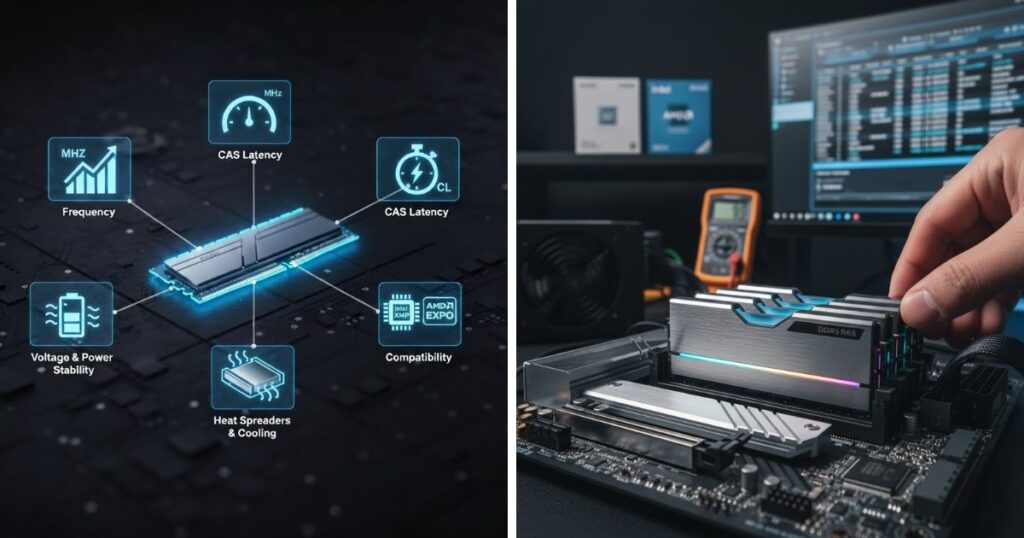
Before you press “add to cart,” it’s useful to know what makes a RAM set overclocked-eligible.
Here’s what you need to search for:
1. Frequency (MHz)
This is how quickly your RAM is – the more frequent, the better. DDR5 kits just arrived with as high as 8800 MHz, while DDR4 tends to top out at 5100 MHz.
2. CAS Latency (CL)
Latency: Time until data begins to transfer. Lower value is better. CL30 is better than CL36, for example.
3. Voltage and Power Stability
Overclocking needs more power. You’ll need a stable PSU and perhaps extra cooling if you want to take it to the maximum.
4. Compatibility
Not all motherboards or CPUs can support high RAM speeds. Always check:
Intel XMP (Extreme Memory Profile) support for Intel CPUs
AMD EXPO (Extended Profiles for Overclocking) for Ryzen platforms
5. Heat Spreaders and Cooling
RAM warms up when overclocking. Aluminum heat spreader kits or active coolers are more stable and superior.
The Best RAM for Overclocking in 2025
Below are the best RAM kits tested to offer premium overclocking performance in 2025.
They are handpicked based on speed, stability, compatibility, and in real usage tests.
1. G.Skill Trident Z5 RGB (DDR5)

Speed: Up to 8400 MHz
CAS Latency: 36
Capacity: 32GB / 64GB Kits
Recommended for: Intel 14th Gen or Ryzen 7000 gamers and overclockers
Why it’s great:
The Trident Z5 RGB is the best DDR5 memory available. It has an eye-catching aluminum heatspreader, striking RGB lighting, impeccable thermal performance, and it’s overclocking heaven.
It plays with crazy frequencies like a pro, and the XMP profiles make setup so easy that even beginners can do it.
Real-world note: An overwhelming majority of reviewers have managed to hit 8600 MHz stable clocks with this set.
Verdict: The absolute best DDR5 RAM for overclocking in 2025.
2. Corsair Dominator Platinum RGB (DDR5)

Speed: Up to 8200 MHz
CAS Latency: 34
Capacity: 32GB / 64GB
Best for: Performance builds that also care about aesthetics
Why it’s great:
Corsair’s Dominator Platinum has always meant luxury and performance. The combination of Corsair iCUE software, precision-cooled cooling, and voltage control stability makes it perfect for long-term overclocking.
Bonus: The 12 extremely bright RGB LEDs give your build a high-end, fully customized glow.
Verdict: Good-looking, stable, and powerful – perfect for pro-level overclocking.
3. Kingston Fury Renegade DDR5

Speed: Up to 8000 MHz
CAS Latency: 36
Capacity: 32GB / 64GB
Best for: Budget buyers who desire solid performance without overspending
Why it’s so great:
Kingston’s Renegade line is all about reliability. It comes with plug-and-play XMP profiles to simplify overclocking as much as possible.
It won’t be the fastest out of the gate, but it’s one of the most stable and cheapest for an overclocking beginner.
Verdict: A stable performer for fast gaming and multitasking.
4. Crucial Ballistix MAX (DDR4)

Speed: Up to 5100 MHz
CAS Latency: 19
Capacity: 16GB / 32GB Kits
Ideal for: Older builds using DDR4 motherboards
Why it’s great:
If you’re still rocking a DDR4 setup, this kit delivers exceptional overclocking headroom. It’s fast, cool, and doesn’t require a DDR5 upgrade to enjoy performance boosts.
Verdict: Best DDR4 RAM for enthusiasts who want maximum performance without switching platforms.
5. TeamGroup T-Force Delta RGB DDR5

Speed: 7600 MHz
CAS Latency: 38
Capacity: 32GB / 64GB
Best for: Value builders who require speed and appearance as well
Why it’s so great:
The T-Force Delta RGB possesses aggressive looks to match and decent overclocking performance. It’s affordable, reliable, and a joy to behold with its otherworldly angular RGB bar.
How to Safely Overclock Your RAM
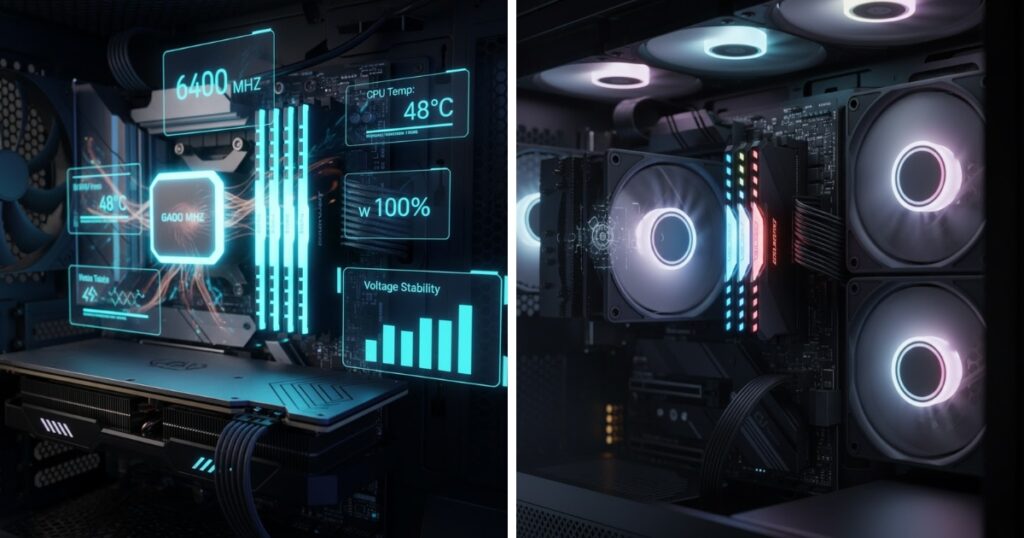
Your RAM is prepared — presently it’s an ideal opportunity to securely push it as far as possible. Overclocking is simple yet must be accomplished with persistence and caution.
Step 1: Enable XMP or EXPO in BIOS
The easiest way to overclock is to enable XMP (if your processor is Intel) or EXPO (if your processor is AMD) from your BIOS. The profiles are pre-tested by manufacturers, and you’ll be able to overclock your RAM right away without any manual labor.
Step
Step 2: Try Manual Overclocking (For Power Users)
For even more control, step up frequency in small increments (+200 MHz or so at a time). You can also adjust voltage modestly — just within the safety margin — and experiment with CAS latency for better response time.
Step 3: Test for Stability
Test system stability with software such as MemTest86, AIDA64, or Prime95 for a minimum of 1–2 hours. No errors or crashes? You’re ready to roll.
Step 4: Temperature Monitor
Keep your RAM temperature always at or below 50°C loaded. If it gets too hot, add cooling or voltage reduction a notch or two.
Adhering to these guidelines will reveal performance enhanced — safely and securely.
Common Mistakes to Avoid

Even experienced overclockers succumb to these — don’t by any means:
No BIOS Updates
A stale BIOS may introduce instability at higher frequencies. Upgrade before overclocking at all times.
Increasing Voltage Too High
More voltage wins short-term at the expense of component lifespan. Keep in safe limits.
Disregarding Compatibility Lists
Always review your motherboard QVL (Qualified Vendor List) before purchasing RAM.
Not Stress Testing
10 minutes is not enough. Stress test a minimum of one hour of MemTest86 or AIDA64 to ensure stability.
Tips for Getting the Most Out of Your RAM
Use Dual-Channel Mode: Use RAM in pairs at all times for more bandwidth.
Provide Adequate Airflow: Proper case airflow maintains stable temperatures.
Grow Gradually: Increase bump speed increment by increment; test for stability after every increment.
Don’t Chase Numbers: Real-world performance is more important than world-record MHz.
Conclusion: Stability Over Speed

RAM overclocking is not record-breaking, nutty-high speeds – it is record-breaking that power vs. stability sweet spot. The aim is silky-smooth, all-the-time performance that does not fizzle out.
If you’re chasing top-tier performance, go for the G.Skill Trident Z5 RGB or Corsair Dominator Platinum RGB – both are built for serious overclockers who love speed and style. For those who want dependable and affordable performance, Kingston Fury Renegade and TeamGroup T-Force Delta are great options. And if you’re still using DDR4, the Crucial Ballistix MAX remains a rock-solid choice.
In the end, stability outweighs raw speed. You don’t need to take MHz to the limit in order to feel the actual difference — a good, well-done overclock puts you feeling more responsive, more productive, day-to-day PC user.
Go on then – crack open your BIOS, enable XMP, and watch your system soar.
Frequently Asked Questions (FAQs)
Q1. Is overclocking RAM safe?
Yes! Overclocking can be completely safe if you follow a careful approach. Make sure your system has good cooling and don’t exceed recommended voltages. Always run stability tests after making changes to ensure your RAM is running smoothly.
Q2. Can all RAM be overclocked?
Not all RAM is designed for overclocking. Most modern DDR4 and DDR5 kits support XMP (Intel) or EXPO (AMD) profiles, which make overclocking easy. However, some generic or low-end RAM may not handle higher speeds well, so always check before buying.
Q3. Do I need a special motherboard?
Yes. To fully overclock your RAM, you need a compatible motherboard. Look for Z-series boards for Intel or X/B-series boards for AMD. These allow full access to XMP/EXPO profiles and manual tuning options.
Q4. How much performance gain can I expect?
Overclocking RAM can improve performance by 5–20%, depending on your system and usage. Games, multitasking, and creative software benefit the most.
Q5. Can overclocking void my warranty?
It depends. Using XMP/EXPO is usually allowed, but manual tweaks may void your warranty. Always check your manufacturer’s policy.



